How I wrote in 2020📄📄
First published on .
I have always liked to know how any one goes about doing their work, whatever that work may be. A tour of Nick Offerman’s woodshop? Yes please! Patrick Rothfuss walking through his writing process in his “work house”? I’ll stop whatever I’m doing and watch that.
The process of writing has always held a special mystique for me – dictionaries and typewriters, fountain pens and IBM keyboards, Microsoft Word and Scrivener each are with their own flavor and intrigue. 2020 marked a big change in how I do my writing and so as we come to the end of this year I thought I’d lay out for posterity how I wrote in 2020.
Up until now I wrote with a combination of physical and digital means - using primarily the iOS/MacOS app Bear, the old classic Microsoft Word, and various legal pads and journals with a fountain pen (or any writing instrument near to hand). I still split myself between physical and digital methods although I have found myself moving more and more to the digital.
Without further ado here is the list:
Physical Writing
My physical writing methods haven’t drastically changed in 2020, the exception is that after attempting various ways to digitally organize myself, I’m recommitting to using physical methods to organize myself.
Bullet Journal
I need something to keep me organized and I’ve found that by separating that system from a digital space I actually use it more and use it for the things that I need help with. I love neat software as much as the next person, but sometimes a pen and paper is the best. I write in my bullet journal with a variety of fountain pens and inks (Usually Noodler Ink) in a dotted notebook from Leuchtturm1917.
I also sometimes like to use physical writing for my creative poetry writing, sometimes this ends up in the Bullet Journal (that’s part of the reason I love the Bullet Journal system, it’s intentionally flexible) and sometimes it ends up on whatever scrap of paper is closest.
Digital Writing
This is what’s changed the most in 2020 as I have immersed myself in the world of digital-garden and hypertext thinking. Back in April I rewrote this website adding a selection of public-facing notes, and creating different systems for content to surface and connect. Bidirectional links and transclusions are key features of this rewrite and are at the heart of the tools that I have started to use to write.
Emacs/Org-Mode/Org-Roam
I do the majority of my long form writing in a text editor called Emacs. Emacs at its core is a text editor, but it is also an Operating System – a foundation on which hackers have built every functionality imaginable. Two of those powerful extensions to Emacs are Org-Mode and Org-Roam.
Org-Mode is a markup language built for Emacs that can be easily exported to a variety of formats – markdown, PDF, Microsoft Word. The advantage of using Org-Mode is it allows me to store all of my notes, writing, or even poems in a plain text format that is easilly transferrable or sharable. For articles like this one I will write it in Emacs and then export it to markdown when I’m ready to publish it on my website.
Org-Roam is an extension of Org-Mode in Emacs that adds bidirectional links and allows neat things like graphs of my notes allowing me to explore how ideas interrelate. In 2020 I took most of my notes in Emacs using Org-Roam.
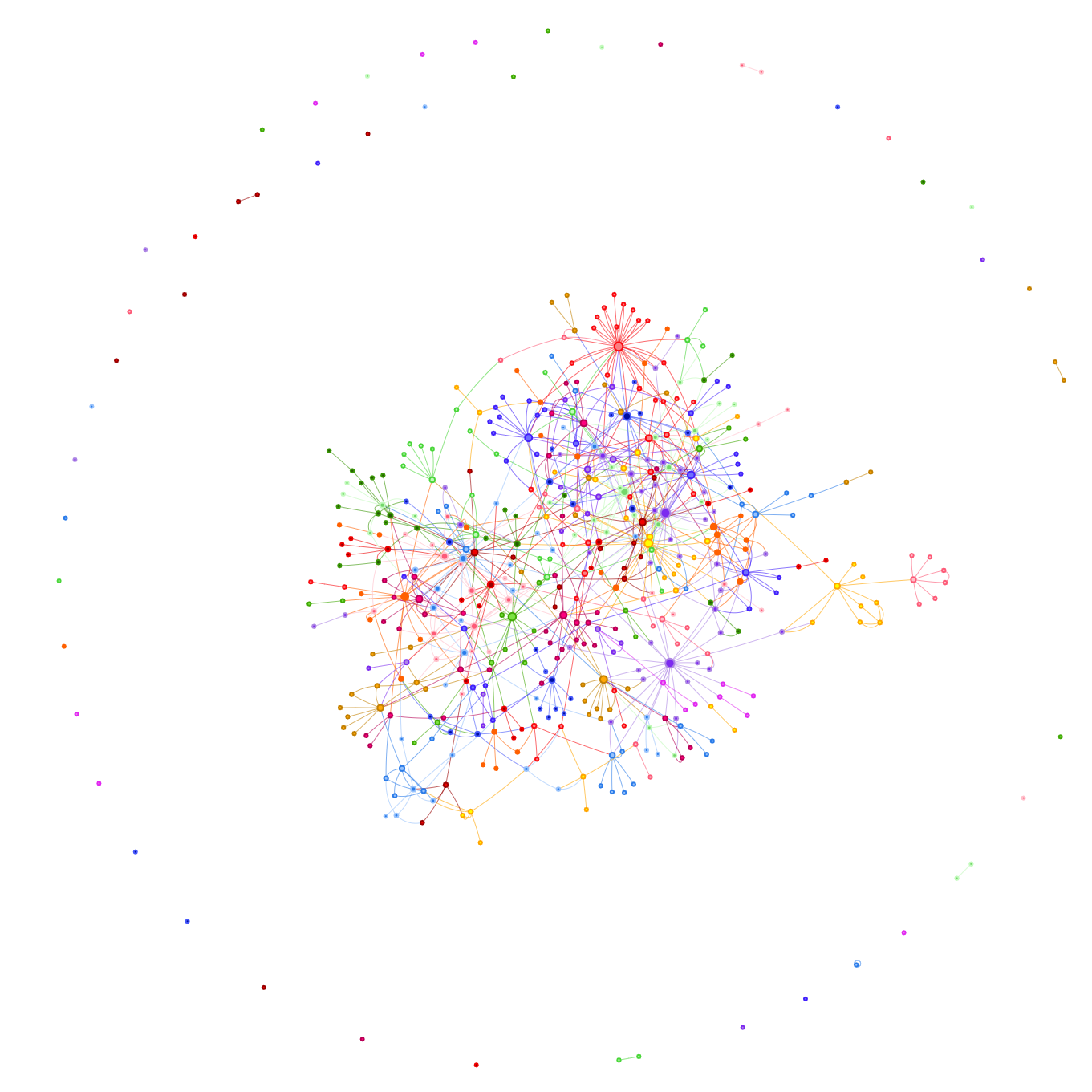
As a tinkerer I also like to have ownership of my tools and Emacs allows me to tinker and tweak to my heart’s content.

Obsidian
Org-Roam isn’t the only new software I worked into my writing workflow in 2020, Obsidian is another tool that takes advantage of bidirectional links, the big difference is that instead of org files Obsidian works with markdown files and markdown files are what run this website. I have found Obsidian to be an easy way to quickly add to my public notes.
Keyboard
I use a Code Keyboard with Cherry MX Clear switches. This keyboard has served me well and I have no complaints, although I have missed having a 10-key.
I also started using a program called karabiner that allows me to remap my left shift and right shift to backspace and delete when I tap them, but not when I hold them.
That is how I wrote in 2020. I definitely have made my writing process far more technical, but if you’re still interested you can read some more of how I thought about writing in 2020 check out my articles The Best Context Aware Link is You or Hypertext Writing.
Other things to read
- The Best Context Aware Link is You!We are in a modern renaissance of hypertext thinking, but the lynchpin is not bi-directional linking, it's you.
- How should progress be tracked?Every year around this time I run into the same feeling -- resistance. The point when the new year's habits I want to establish into the…
- 2020 Book RecommendationsRecommendations from books I read and liked in 2020.